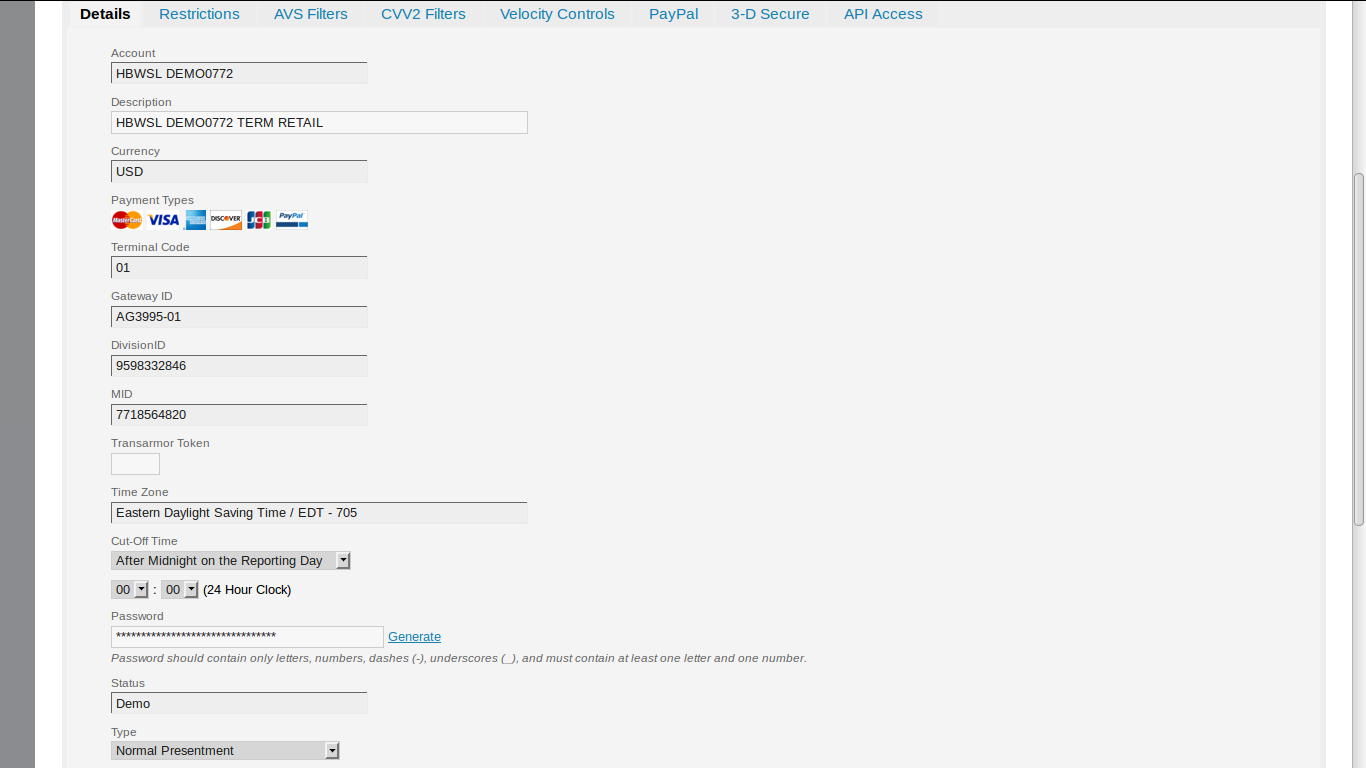Easily Accept Credit Cards With First Data Payment Gateway
This powerful Payment Gateway offers you flexibility, lightning fast processing speed and top security to fit your business. Your customers can easily and seamlessly checkout on your site with First Data. Also, the TransArmor credit card tokenization feature of the First Data allows your customers to save their card details securely for future checkouts.
Setting Up The First Data Payment Gateway
You need to have a demo or live account on First Data to integrate it into your website.

You need to fill up all the details to create an account and then generate the API key for Payment Gateway integration.
 Once you create an account, you can integrate First Data to your Avactis Store All you need to do is go to:
Once you create an account, you can integrate First Data to your Avactis Store All you need to do is go to:
Admin Panel –> Settings –> More Payment Gateways –> install the Payment Methods –> Check on First Data Global Payment Gateway e4 and Save.
First Data payment module only works on secure connection i.e. HTTPS. So we need to change the Checkout page settings from admin side and make it HTTPS.
Go to Settings –> HTTPS Settings –> Set HTTPS URL as Storefront URL and select the checkout page checkbox.

 Once you save the setting, Activate the Payment Gateway and fill up the details.
Once you save the setting, Activate the Payment Gateway and fill up the details.
 You will find Gateway ID, Key ID, HMAC Key and password in you First Data account details.
You will find Gateway ID, Key ID, HMAC Key and password in you First Data account details.
 First Data Payment Gateway will be activated as soon as you save these details.
First Data Payment Gateway will be activated as soon as you save these details.


First Data Payment Gateway is now available in Avactis Marketplace.
Avactis helps you to integrate your First Data account with your eCommerce store so you can accept payments and process orders without any interruptions.