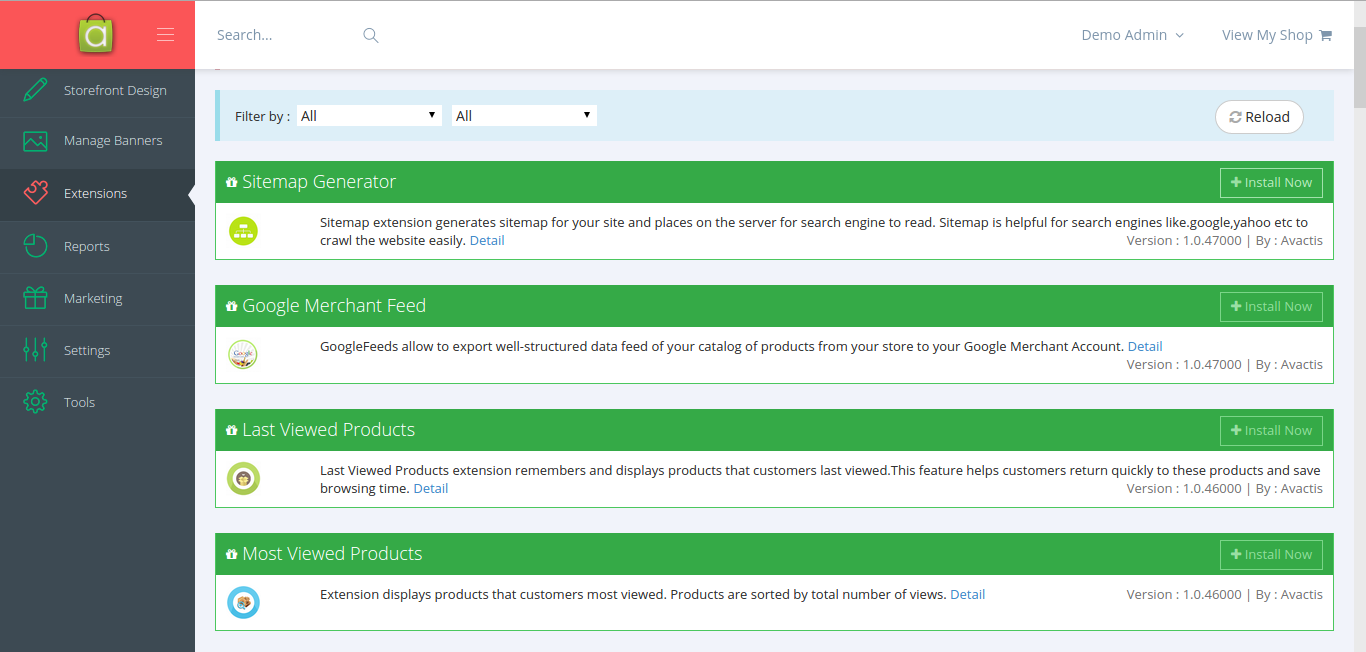It’s going to be easy.
All you need to do is to install an Avactis Sitemap Generator extension and “Generate XML Sitemap”, but before we go into the details let’s understand what XML sitemap is? And why do we need it?
Basically, the XML sitemap is a blueprint of your website that helps search engine crawlers to navigate through your website smoothly. This makes it easier for search engines to index your website better.
Generating an XML sitemap using Avactis Sitemap Generator
Step 1:
Open your admin panel –> Got to –> Manage Extensions and install Sitemap generator

To activate/deactivate the extension simply go to: Menu –> Click on Configure Extensions.

Step 2:
To generate an XML sitemap Go to Menu –> Settings –> Generate Sitemap (hover). Click on “Generate Sitemap”.

This will Generate the sitemap depending upon your SEO settings.

Step 3:
Once you generate the sitemap, you can submit it to search engine using proper tools (ex: Webmaster tools to submit the sitemap to Google). This will validate the sitemap and submit it to the search engine.
Note: You need to regenerate the sitemap after adding or removing the products/categories.
Avactis Sitemap Generator Extension is available in your admin panel, or you can get it from Avactis Marketplace.